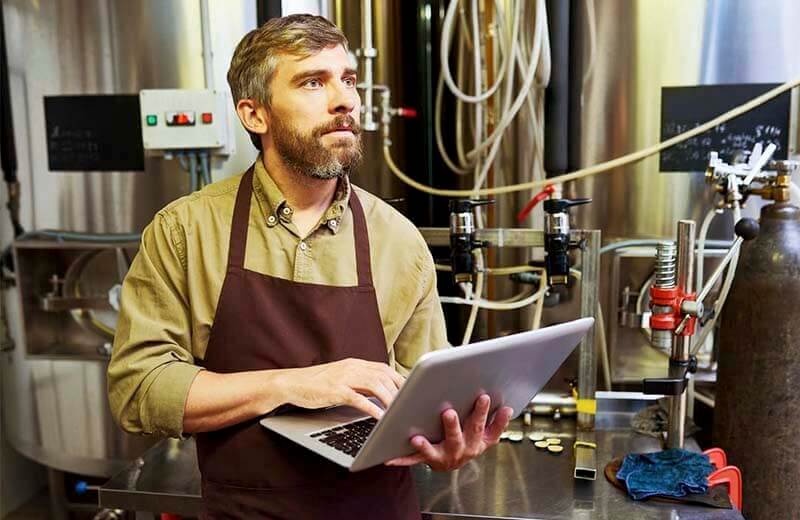
Updated February 15th, 2023
Here’s a simple fact: QuickBooks is the small business accounting software used by most breweries. In fact, roughly nine out of ten breweries report using QuickBooks when it comes to everything from purchasing and receiving orders to managing inventory to just keeping the books.
Knowing that you, as a brewery owner, can spend so much of your time inside this accounting platform, Ollie Ops integrated with QuickBooks, streamlining the experience to reflect how breweries best use this software.
With features unique only to Ollie, our brewery software management integration stands directly by our motto: By Brewers, For Brewers.
With that in mind, we’re walking you through the top three features of the Ollie Ops QuickBooks integration.
The Ollie Ops & Quickbooks Advantages We’re Going to Cover Are:
Affordable, Industry-Leading Brewery Software
Create an Accurate Picture of Your Raw and Package Materials in the Brewery

Tracking your inventory across the brewery floor is probably one of the biggest advantages of Ollie Ops. So we designed Ollie Ops to reflect that feature in QuickBooks as well.
In the past, when you bought hops, malt, or any raw materials, it would generate a purchase order to send up to QuickBooks.
But all of the raw material that you had on that purchase order would go straight into a “cost of goods” account set up as straight cash flow.
This analog process doesn’t accurately reflect what’s happening in real time.
“With breweries, it doesn’t work well that way because you’re buying grain one month, then you’re producing the beer and it’s aging, then you’re selling it, but your terms for your grain may be twenty to thirty days, then the beer is produced and you sell it to your distributor who has twenty or thirty day terms on their invoice to pay you for the beer they bought,” explains Dustin Jeffers, Ollie Brewery Consultant. “It’s not just cash in, cash out.”
And yet the QuickBooks system laid out your business this way.
So Ollie Ops made the entire process way more intuitive.
Now when you integrate and configure QuickBooks in Ollie Ops, you can create asset accounts to house all your purchased raw material and goods. By default, any hops, grains, yeast, etc., that you record in QuickBooks will go into your “Raw Material Asset Account.” Any raw materials that are generated from your purchase orders will show up here.
“That’s important for breweries because it’s always nice to know how much raw material, how much finished goods, and how much money you actually have on hand since you’re not just purchasing and selling right away,” says Jeffers.
But you can go even deeper, overriding your default inventory asset accounts in Ollie Ops to have select raw materials go to sub-accounts created in QuickBooks Online for grain, hop, yeast, or whatever you’d like.
Accordingly, when you send over a purchase order from Country Malt, for example, you can see your entire raw material inventory broken down into one large “Raw Material Asset Account” and others such as “Raw Material – Grain” or “Raw Material – Hops.”
“This really helps breweries, especially breweries that are growing and may not know exactly where all the money they’re putting into their brewery is going,” says Jeffers.
Jeffers explains that you can see that you have $5,679.13 worth of grain sitting on your floor somewhere or $3,953.90 worth of hops sitting in your cooler, for example.
“Now a brewery owner can go in and say, ‘This is what raw materials I have sitting on hand,’” says Jeffers. “Am I keeping too much and that’s hurting my cash flow? Am I not keeping enough and we can up it so we can brew this batch instead?”
The immediate advantages for your business become apparent pretty quickly.
Our Ollie Ops QuickBooks integration just gives you a much more accurate depiction of all the materials in your brewhouse and where they are in real time.
This translates to the finished Cost of Goods (COGS) you have on hand as well.
“I have all this money in the business, but where is it sitting?” asks Jeffers. “Is it sitting in inventory for not-even-produced beer? Is it sitting in Work in Progress (WIP) beer?”
Being able to see the raw material inventory and finished goods you have on hand is invaluable.
“That can be either really reassuring or scary,” says Jeffers, but either way it helps you make crucial business decisions. “Am I not selling through this quick or is this number always the same, so we’re doing well on our production and keeping inventory set?”
All these questions can be answered thanks to the Ollie Ops intuitive integration with QuickBooks.
Setting Credit Limits With Vendors, Avoiding Order Delays

Jeffers points out another handy advantage of the Ollie Ops QuickBooks integration.
It may seem simple, but with Ollie Ops QuickBooks you can set your credit limit with any vendor and make it visible to anyone on your team with access to Ollie Ops.
That last piece is key to potentially mitigate a situation Jeffers says he’s seen often in breweries.
He explains that while brewers often order ingredients, they traditionally don’t have access to QuickBooks, meaning they can’t see your credit limits.
So they may be rushing to order $2,000 of grain from Country Malt or BSG that puts you over your credit limit. But they have no idea they’re about to go over. In that scenario, the vendor accounting department will then need to email asking you to remit payment. Well, what if this is a Friday night and you’ve gone home for the weekend? You won’t see that email until the next day and even if you send in payment, your supplier won’t see the payment process until Monday and only submit it on Tuesday.
Now, a rush order that you need by Wednesday is already delayed four days.
Jeffers calls this a “worst-case scenario, but something that happens a lot.”
With Ollie Ops QuickBooks functionality, your brewers can see the credit limits you’ve set. If they notice an order will put you over, they can let you know immediately and hopefully you can quickly avoid a potential problem.
“It’s a nice feature being able to see your current balance and being able to edit your credit limit with any of your vendors so that you have visibility,” says Jeffers.
Creating a Purchase Order in QuickBooks Before the Order Is Received
If you have QuickBooks Plus or higher will Ollie Ops you can create purchase orders for raw materials and send them to your accounting team as soon as they are made.
Essentially, once you hit the “mark as ordered” button, a purchase order will be created in QuickBooks and Ollie Ops will turn that purchase order in QuickBooks into a bill.
“This is different from other ERP systems because most systems will only send this information up to QuickBooks once you receive your order,” says Jeffers. “Accounting is sometimes completely blind to what’s coming down the line because they never see the purchase order unless they dig into the ERP system.”
But with Ollie Ops QuickBooks integration your accounting department can see exactly what you’ve ordered the moment it happens.
“You may have to order something two months in advance before it gets to you, so unless your brewers are really on top of it….[accounting] won’t see it for two months,” says Jeffers. “What’s unique to us is the ability to see your POs before they’re actually received.”
Again, it’s small features like this that help you, as a business owner, keep track of your materials and your money and where they are currently moving in and out of your brewery.
Sync Packaged Inventory Amounts Into QuickBooks
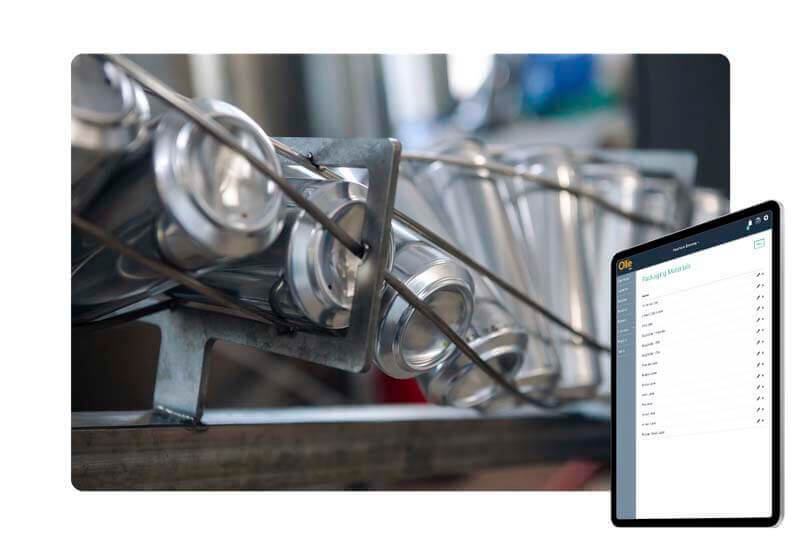
In addition to raw materials, Ollie Ops also has the power to sync your packaged inventory amount into QuickBooks.
For example, Jeffers explains that, with this integration, when you make a keg in Ollie Ops it will also automatically create a keg in QuickBooks
When opening up QuickBooks to make a new sales invoice, you can choose your customer, go in, and select from all of your packaged products right then and there because everything has been synced with Ollie Ops.
Basically, when you create the sales order, QuickBooks will pull that inventory out of Ollie Ops because the two management systems are linked.
Jeffers says you can even choose your unit price right in QuickBooks and the system will edit all the amounts for you.
“It’s an easier way, especially with breweries that don’t have a lot of distribution invoices going out, “ says Jeffers.
Plus, “there is more ability to grow with you as your brewery grows,” he says. “If you start to grow, start self-distributing, or start working with multiple distributors, you can just turn this function off and connect straight to Ollie Order to do all your invoicing.”
And that’s exactly the direction we’re heading next.
What’s Next? Ollie Order x QuickBooks Integration
Next on the horizon will be a complete integration of Ollie Order and QuickBooks.
“The end goal is that our customers should be able to pull up an invoice that they sold to a bar or distributor and see your revenue and your cost of goods,” says Jeffers. “You should be able to see: This is how much I sold and this is how much I made on an invoice.”
Jeffers says you can expect these features to be live in Ollie Order soon! Stay tuned for early next year when we share The Top 3 Advantages of Ollie Order x QuickBooks Integration.
Ready to Integrate With QuickBooks? Get Ollie.
Ollie’s software was created by brewers for brewers. The all-in-one brewery software manages your process, from raw materials to finished goods. Request a free demo today.



